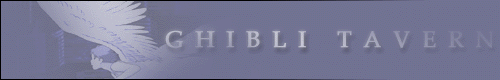| Author |
|
Little Tanuki
Ohmu
  

Registration Date: 09.30.06
Location:
Posts: 383 |
|
|
Hi. Does anyone know the best way to be able to type Japanese writing on computer. My computer can already read Japanese, but I want to be able to do word processing as well. Any good programs out there?
__________________
Asobou ja nai ka?
Itsudemo dareka ga
Kitto soba ni iru
Omoi dashite wo kure
Suteki na sono na no
|
|
 10.07.2006, 11:02 PM 10.07.2006, 11:02 PM |
  
|
Phyrra
Baron
   
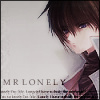
Registration Date: 04.24.06
Location: England, Surrey
Posts: 1052 |
|
|
If you're using Mac OS X, then I think you can type Japanese characters with settings in the 'international' pane of 'system preferences'...
if you're using Windows, then I can't really help... try searching in google for 'Japanese typing' and some sites like this pop up...
http://faculty.washington.edu/iwata3/typ...ng_setting.html
I don't use Windows, so I don't know if that's any help at all!! Good luck though 
__________________

Thanks to mpw3d who made ths amazing sig! The avatar was made by Sarah, from www.digik.net
|
|
 10.07.2006, 11:37 PM 10.07.2006, 11:37 PM |
  
|
Little Tanuki
Ohmu
  

Registration Date: 09.30.06
Location:
Posts: 383 |
|
|
Ta. I use Windows XP. But I'm sure that Dick Smith shops have a program somewhere.
__________________
Asobou ja nai ka?
Itsudemo dareka ga
Kitto soba ni iru
Omoi dashite wo kure
Suteki na sono na no
|
|
 10.08.2006, 09:06 PM 10.08.2006, 09:06 PM |
  
|
Hyuma
Kodama

Registration Date: 04.29.06
Location: Italy
Posts: 37 |
|
|
 10.09.2006, 04:34 AM 10.09.2006, 04:34 AM |
   
|
Roarkiller
Your Daddy-O
    

Registration Date: 06.02.03
Location: Home, resting...
Posts: 6077 |
|
|
If you're using WinXP, and the fact that you can view japanese characters, chances are you can already type in japanese.
Go to Start->Settings->Control Panel->Regional and Language Options. Under the Languages tab, click on details. Under installed services, click "add" and add whatever languages you want.
You can change the settings for the Language bar (I have it set so that it shows on the taskbar, and usable for all programs).
To use it, just switch the language to Japanese. If the IME works right, you should see an option called "Input mode". Change that to hiragana and you're all set.
ã¡ã‚ƒã‚“ã¨ã‚„ã£ãŸã‚‰ã€ã“ã‚�
�ã®ã‚ˆã†ã«æ—¥æœ¬èªžã«æ›¸ã‘ã‚‹�
�‚“ã 。
__________________
I am me.
I am who I am.
I am Roarkiller.
No one else is me.
Roarkiller.net
Isakaya High RPG Site
quote:
Originally posted by fenkashi
Screw your opinions, they are not relevant ^^.
|
|
 10.11.2006, 12:43 AM 10.11.2006, 12:43 AM |
   
|
|