Hello Aviator, welcome to the forums!
Your ideas sound great. Actually, I've been wondering for a little while now how to get pictures into a post. Not being very technical, the extent of my efforts was trying to drag and drop a picture into the box one types replies in... it didn't work though... Do you have to upload them or something? It could be complicated 
Anyway, not being a web designer, I don't now how easy or time consuming the ideas would be to impliment. It's great that you've taken the time to think about improvements though! 
Have a great time here  .
.
__________________
Thanks to mpw3d who made ths amazing sig! The avatar was made by Sarah, from www.digik.net
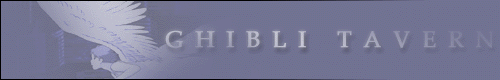





 )
) Talk to UO, you'll find a posting of his in the Suggestions and Bug Reports section, in the thread 'Forum Time', (he's got the cutest animated avatar of a big pink teddy kicking someone's head in!) This guy is our lord and master, and knows everything, send him a private message, and I know he'll help you out!
Talk to UO, you'll find a posting of his in the Suggestions and Bug Reports section, in the thread 'Forum Time', (he's got the cutest animated avatar of a big pink teddy kicking someone's head in!) This guy is our lord and master, and knows everything, send him a private message, and I know he'll help you out! 
